CDex is an excellent free program for "ripping" your CDs into MP3 or WAV files. Read on for Don Walker's extensive 10-part tutorial on using CDex from start to finish.
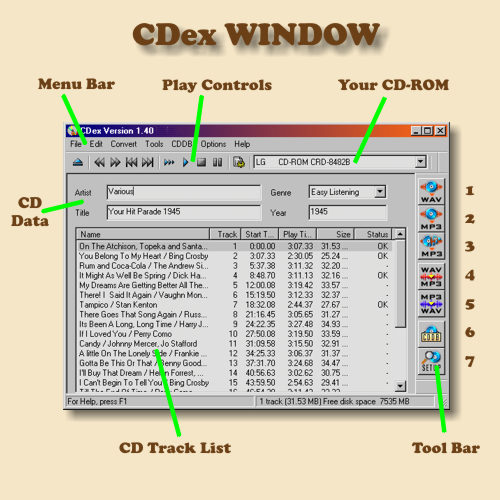
What do we see in the CDex main window? ALL OF THE TOOLS WE WILL NEED!
Tool Bar Commands
- 1. Convert CD Tracks to WAV files on your hard drive.
- 2. Convert CD Tracks to MP3 files on your hard drive.
- 3. Convert partial CD Tracks to WAV or MP3 files on your hard drive.
- 4. Convert WAV files on your hard drive to MP3 files on your hard drive.
- 5. Convert MP3 files on your hard drive to WAV files on your hard drive.
- 6. Get CD Track Names from the remote CDDB (Internet)
- 7. Open the Setting dialog for configuring CDex.
What is CDex?
CDex is a FREE CD Track Ripper tool that can do the following:
- Copy Music CD tracks to your hard drive as MP3 or WAV files.
- Download CD Track names from the WEB or your local data base of tracks.
- Automatically fill-in the MP3 tag fields based on downloaded data.
- As you rip CD tracks CDex will build a playlist for WINAmp.
- And much much more!
For a complete list of features in CDex go to the CDex Home page and to download CDex go to the CDex Download Page.
Below is a layout of the CDex Control Bar. These are the controls for playing a Music CD.
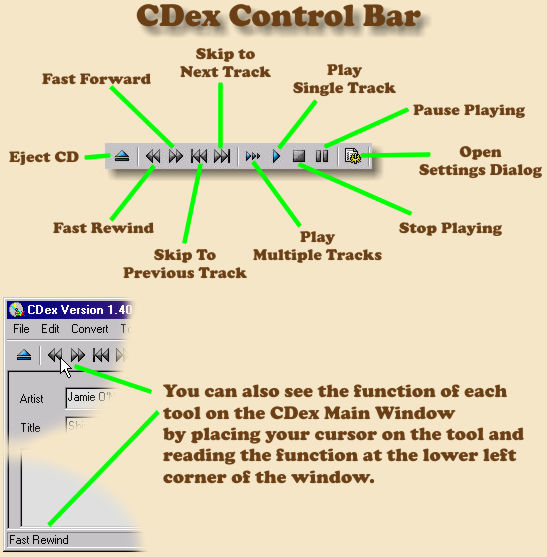
NOTE:
The best way to use this Tutorial is to start with lesson 1. and go through lesson 10. Each lesson builds on the previous one. I hope this tutorial helps you learn and use CDex which I think is an excellent CD Ripper application. And, as it's author says, "And, it's Free."
Tutorial #4 : Getting Track Names from the Internet (CDDB)
Tutorial #5 : Ripping CD Tracks to MP3 Files
Tutorial #6 : Ripping CD Tracks to WAV Files
Tutorial #7 : Convert WAV Files to MP3
Tutorial #8 : Convert MP3 Files to WAV
Tutorial #9 : Rip Partial CD Tracks
Tutorial #10 : Burn MP3 to CD Using Adaptec Easy CD Creator 4
Don Walker of Simputer Consulting has graciously given permission for Help2Go to reprint his excellent tutorial.