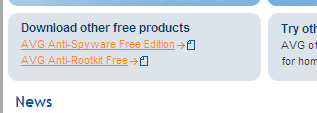AVG Anti-Spyware (Free Edition) Tutorial |
 |
| by Oscar Sodani | |
| April 13, 2008 | |
 Oscar Sodani is a founder of Help2Go and owner of Help2Go Networks, an IT consulting firm in the Washington D.C. area. Oscar holds the CISSP certification as well as industry certifications from Microsoft, Cisco and Novell.
UPDATE: AVG Anti-spyware is no longer available as a stand-alone product. We now recommend Malwarebytes Anti-malware as well as SUPERAntiSpyware. AVG Anti-Spyware Free is an excellent free anti-malware utility. Along with SuperAntiSpyware, it is recommended by many malware experts. In this tutorial, we'll show you how to setup AVG Anti-Spyware on your PC. Installing AVG Anti-SpywareThe first step is to download the software. Go to Grisoft's web site and look for the AVG Anti-Spyware Free link.
After you have downloaded the program, double-click the icon to install it onto your PC. It will ask you some questions - keep clicking Next to accept all the default options. When it is done, click Finish, and AVG Anti-Spyware will start. Running an anti-spyware scanOnce it starts, the first thing you should do (every time you run AVG Anti-Spyware) is to Update the software. Click on the Update Now link.
After it updates successfully, click on the Status icon to go back to the main screen.
Next, click on the Scan Now link (just underneath the Update Now link). Then click on Complete System Scan, and AVG will completely scan your computer for any malware.
It will take a good while, but eventually AVG will show you a list of harmful items on your PC. Click the Apply all actions button to have AVG automatically take care of them.
After that, you can close AVG. It will run silently in the background, protecting your PC from future malware infections. Once a week or so, open AVG Anti-Spyware and update it. Then run a Complete Scan. The paid version allows you to update automatically, and run scheduled scans. Have a question? Need help? Get free, friendly person-to-person help with your computer questions or spyware questions in our help forums! |