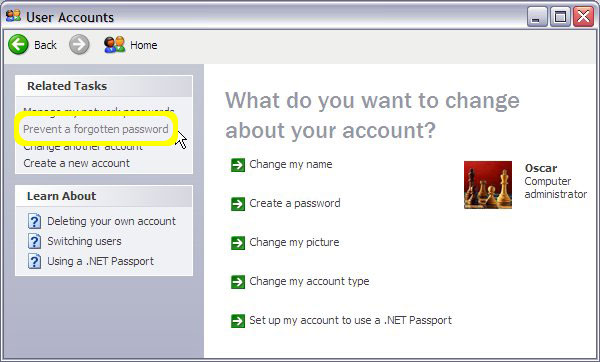Never Forget Your Windows XP Password Again |
 |
| by Oscar Sodani | |
| December 14, 2005 | |
 Oscar Sodani is a founder of Help2Go and owner of Help2Go Networks, an IT consulting firm in the Washington D.C. area. Oscar holds the CISSP certification as well as industry certifications from Microsoft, Cisco and Novell. Passwords are funny things. When you type it in, you think that you'll remember that password forever. But the next day, you sit down, and draw a complete blank! Passwords are a frustrating but necessary evil we deal with everyday. By following these instructions, you can make absolutely sure that you won't be locked out of your computer if you forget your password. (A floppy disk is required for this tutorial) The first step is to get a brand new floppy disk. Write "Computer Recovery" or something similar on the label, and then put it in your floppy disk drive. Click Start, then Control Panel, then User Accounts. Then click on the account which you want to protect from a password problem. You should see the following screen:
On the left side, choose Prevent a forgotten password. You'll have to type in your current password, and then Windows will write to the disk. Keep the disk locked away in a safe place. If you ever forget your password, just pop it in at the login screen, and you'll be granted access to your computer. Have a question? Need help? Get free, friendly person-to-person help with your computer questions or spyware questions in our help forums! |