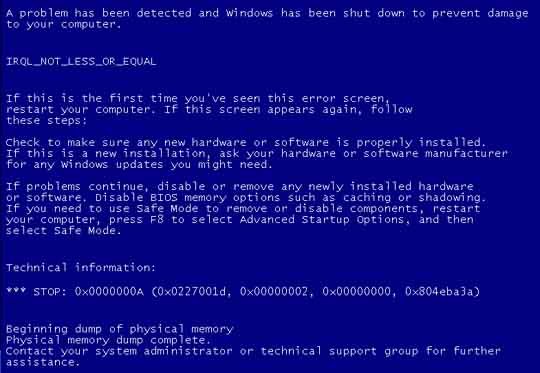What caused my Blue Screen of Death (BSoD) |
 |
| by Mike E. | |
| February 5, 2007 | |
|
The Blue Screen of Death is commonly displayed when the system is haulted to save the system from a major error or when it can not recover from a serious error. Here's a common picture of a BSoD
This article will hopefully give you a small bit of info on how to read what went wrong and how to fix it. Firstly, when your system crashes, by default it saves a file to your hard drive with quite a bit of information. Those files are called Dump Files and they are located in the C:\windows\minidump folder. The files are created using either of these two naming conventions: 1. Minixxxxxx-0x.dmp where xxxxxx is the date the system cashed and -0x corresponds to the number of times the system crashed that day. The higher the -0x number the more recent the crash. 2. Dumpxxxxxx-0x.dmp where xxxxxx is the date the system cashed and -0x corresponds to the number of times the system crashed that day. The higher the -0x number the more recent the crash. Let's start decrypting the info found in the dump file. First, we need to download and install the Microsoft Debugging Tools from here: http://www.microsoft.com/whdc/devtools/debugging/installx86.mspx After installing we open the Debugging Tools by going to the Start menu > Programs > Debugging Tools for Windows > windbg . When the Debugging Tools for Windows program opens click on File then Symbol file path. Put this in the text box: SRV*c:\websymbols*http://msdl.microsoft.com/download/symbols Now click the OK button. Now we open the dump file by clicking File then Open Crash Dump. We browse to the C:\windows\minidump folder and choose the dump file we would like to look at. When it's done loading you'll see the words "BUG CHECK ANALYSIS" in an * box. In the text box below (to the right of kd>) type in !analyze -v to get a word-for-word output of the error. Once it is completed look for the section the text right after "BUG CHECK ANALYSIS". There you will have some words with underscores in between each word. Sort of like IRQL_NOT_LESS_OR EQUAL. That will help you find a solution to your problem. Also, scroll to the section IMAGE NAME: . The words after that will tell you what file caused the error. You can now do a google search for that file name to see what it belongs to and maybe get an updated version for it or maybe even someone else experiencing the same problem. If you are unable to find any kind of information for that file then it's a good idea to do a memory test and a hard drive test. Download memtest86+ for a memory test and go to your hard drive manufacturers website to download diagnostic tools for your hard drive. Of course, if you have any questions you may post in the forum and someone will be happy to help you. Good Luck, Partie™
Have a question? Need help? Get free, friendly person-to-person help with your computer questions or spyware questions in our help forums! |